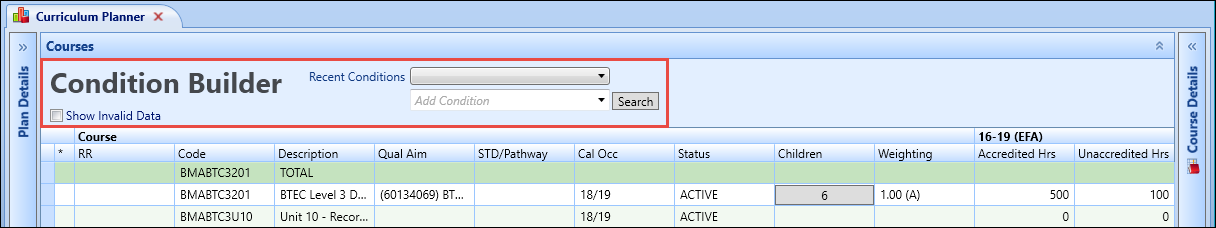When you have set up your courses, you need to create the plans the courses will form part of.
To open the curriculum planner module, click the Curriculum Planner button on the Start ribbon.
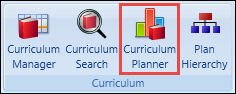
To use the curriculum planner module, you need to search for the required plan from the Curriculum Plan Search window.
When you have selected the curriculum plan from the search results, the Curriculum Planner screen is displayed.
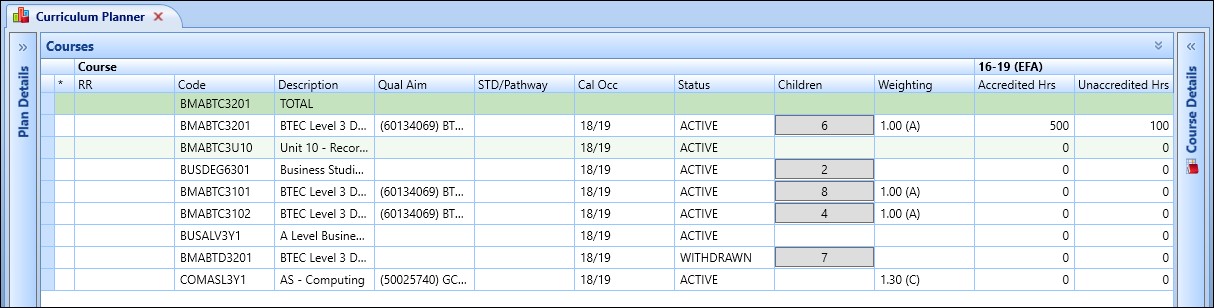
The condition builder can be accessed by clicking the Expand button in the header of the Courses section.
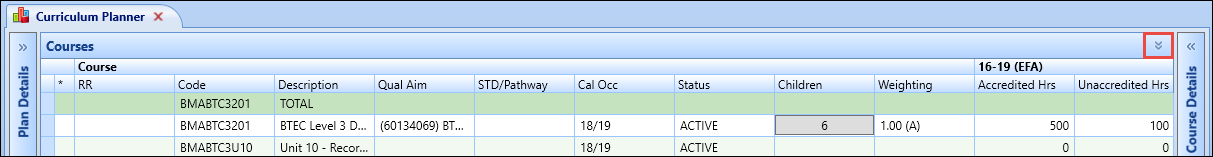
You can then use the condition builder to filter specific courses that are in the current plan.